
AI Superhero: Big Reimagining of Justice with AI
AI Superhero can be anyone or anything you desire. And creating one is both simple and incredibly fun! You just need a prompt. What happens next is pure AI creative magic!
DnD Art Maker is an incredible AI-powered tool that'll help you bring all your ideas and events from your campaigns to life! This way, you can really experience it all firsthand.

Dungeons & Dragons (DnD) is all about imagination. You dream up your characters and create fantastic worlds. After that, you just dive into epic adventures. But what if you could bring your ideas to life with art? That’s where a DnD art maker comes in. And with AI, you can do just that!
So, what is a DnD art maker? How do you use AI to make one? Let’s dive in and find out.
Join Early Access List for Fabley release! – We will be launching soon! Join us!
Your e-mail address is only used to send you our newsletter and information about the activities of Fabley.ai. You can always use the unsubscribe link included in the newsletter.
A DND art maker is a tool that helps you. With it, you can create images of the elements from your ➤ D&D game.

And this could be anything. From detailed character portraits to maps of mystical lands. Even the fearsome ➤ monsters that your party encounters.
The beauty of a DND art maker is that it only needs the rich, imaginative descriptions you already have. After that, it turns them into an awesome image. It’s something that can be shared and experienced by everyone at the table.
Traditionally, creating such artwork requires a lot of talent. Or the budget to commission a professional artist. However, with DnD art maker, anyone can become an artist. This process makes the creation of game art easy. It makes it accessible to everyone. No matter your artistic ability.
It’s like having a professional artist available to you at all times. Ready to bring your visions to life with just a few words.

The capabilities of a DND art maker are huge. You can create nearly anything. Character portraits, maps, dungeons, and so on. You can even depict entire scenes from your ➤ adventure. You can use these to make your ➤ storytelling better. The game is more immersive and engaging that way.
Let’s see where and how you can create a DnD art maker.
Using GPT as a DND art maker is not hard. The process starts with creating a prompt. It’s a short but detailed description of what you want. After that, the AI creates it. I’ll give you one of my prompts now. You can use and edit it as you want.
You are an expert Dungeons & Dragons (DND) artist and storyteller. You specialize in creating detailed and immersive fantasy artwork for characters, creatures, items, and environments. I want you to help me create DND-themed art based on specific descriptions I provide. Your role is to interpret these descriptions and translate them into vivid and creative art prompts.
For this request, please create a piece of artwork based on the following details:
Character/Creature Design:
Character: Elara, an elven sorceress.
Appearance: Elara has long, flowing silver hair that shimmers with a faint magical glow. Her eyes are a deep, vibrant green, reflecting her connection to nature. She wears elegant, dark purple robes adorned with silver runes that faintly glow with arcane power. Her skin is fair, with a slight ethereal glow. She holds a polished staff made of ancient wood, topped with a glowing crystal that pulses with energy.
Pose and Expression: Elara stands confidently, her staff raised slightly, with her other hand casting a spell that swirls with green and silver magical energy. Her expression is calm and focused, as if she's in the midst of a powerful incantation.
Background: The background is a mystical forest with towering, ancient trees whose leaves seem to sparkle with a faint, otherworldly light. The air is thick with magical mist, and faint, glowing symbols can be seen floating around her.
Environment/Setting:
Scene Setting: The scene takes place at dusk, with the sun setting behind the trees, casting long shadows across the forest floor. The forest is dense, with vines and flowers glowing in the twilight. A faint mist rises from the ground, adding an air of mystery to the scene. In the distance, a river of shimmering water winds its way through the trees, reflecting the magical energy that permeates the environment.
Mood: The mood of the scene is mystical and serene, with a sense of ancient magic woven into the fabric of the environment.
Item/Artifact:
Item: An enchanted amulet worn by Elara.
Description: The amulet is a silver pendant shaped like a crescent moon, with a small emerald set in the center. The silver surface is engraved with intricate runes that glow softly. The amulet hangs from a delicate chain, and it emits a soft, pulsing light that resonates with the magical energies in the air.
Scene:
Action: Elara is casting a protective spell, creating a shimmering barrier around her. The magical energy spirals out from her staff, intertwining with the natural magic of the forest. Small, ethereal creatures, like glowing butterflies and sprites, are drawn to the energy, dancing around her in the air.As you can see, prompting a DnD art maker is not hard. There are some things to consider, though. Try to write specific and detailed prompts. The better your prompt, the better the artwork will be.

Let’s say you want to create a ➤ character portrait. You might start like, “A tall elf with silver hair that falls down to her shoulders. She’s wearing a flowing green cloak adorned with intricate leaf patterns. She’s holding a beautiful bow with a quiver of arrows on her back.”
This level of detail helps the DND art maker understand the character’s looks. Also, it captures the essence of who they are.
The AI feeds on your descriptions. It easily turns them into incredible pieces of art.
Maybe you want to create a ➤ map. You could say something like, “A map of a medieval fantasy city built along a river. It has cobblestone streets winding through clusters of timber-framed houses. There’s a large central square with a fountain. The square is surrounded by shops and market stalls. There are dense forests to the north.” This kind of DnD art maker prompt will get you a good map. You can later use it in your campaign.

One of the great advantages of a DND art maker is its flexibility. Sometimes, the first image isn’t exactly what you had in mind. So, you can just adjust your prompt! Then, just try again until you get the perfect ➤ image.
A DND art maker isn’t just about characters and maps. The potential for ➤ worldbuilding with AI is also huge.

You can use this tool to create entire ➤ fantasy worlds from scratch. Complete with unique cultures, histories, and landscapes. Want a kingdom ruled by dragons? There, the skies are filled with their fiery breath.
Or perhaps a mysterious forest. There, ancient magic pulses through the twisted roots of trees. With a DnD art maker, you can easily bring these settings to life.
You might say something like, “A vast desert kingdom with towering sand dunes. They stretch as far as the eye can see. Ancient ruins of a forgotten civilization lie buried in the sands. Nomadic tribes are wandering between oases. They are searching for water and trade.” A DND art maker can easily generate this setting. It’ll allow you to fully immerse your players in this new world.
The power of GPT doesn’t stop at visuals. You can also generate lore and backstory for your world. For instance, you could say, “Create a history for a mountain kingdom. There, the ruling class are descendants of an ancient clan of warriors. People believe that their bloodline gives them strength. Their duty is protecting the realm from the dangers in the deep caves below.”

The AI will quickly craft a narrative. You can use it to add depth and context to your setting. It makes it all feel more real and engaging.
A DND art maker is excellent for creating monsters and ➤ NPCs, too. These elements are essential for your DND world. They provide your players with interesting and challenging encounters.

From terrifying creatures to a quirky NPC. AI can generate these characters with ease.
Let’s say you need a monster that your party will face. You might say, “A colossal spider with venomous fangs. It has eight glowing red eyes. Its body is covered in thick, spiny hair. The spider lurks in the shadows of an ancient, overgrown temple.”
The DND art maker will quickly create an image of this creature. You can then use it to show your players exactly what they’re up against.
There are also NPCs. You could say, “A grizzled old wizard with a long white beard. He has a deep, raspy voice. He is wearing tattered robes and carrying a staff. The staff is topped with a glowing crystal. He lives in a secluded tower in the forest. He offers cryptic advice to those brave enough to seek his counsel.”

The DND art maker can generate a portrait of this character easily. And add a visual element to your interactions during the game. You can even create multiple versions of the same character. It could represent their evolution over the course of the campaign.
The future is looking incredibly promising!
GPT is impressive, no doubt. But the next wave of tools takes the concept even further. It offers new levels of interactivity and creativity. So, I introduce Pluxia. It’s an app that does all this and more. Pluxia is more than just a DND art maker.
With Pluxia, you can start by creating a detailed ➤ character portrait. Or maybe a map of a dungeon. But it doesn’t stop there. The app can also generate a narrative. It complements the visuals in an amazing way. And you can take the entire creative process step by step!
It’s a platform that lets you generate not only images. You get immersive, interactive experiences.
Imagine creating a character portrait in Pluxia. Now imagine hearing that character’s backstory. Complete with voice acting that matches the character’s personality. Or generating a complex dungeon map. Pluxia makes these scenarios a reality. That’s why it’s not an ordinary DND art maker.
With Pluxia, you get to create interactive ➤ RPGs, too. With this feature, you can design entire campaigns. Players can interact with the world and characters you’ve created. All in real time. But of course, that’s not all.

You can generate ➤ quizzes, for example. This will challenge your players’ knowledge of the lore. Or craft intricate ➤ plots. They can evolve based on the players’ choices. You can even create ➤ AI companions or ➤ girlfriends! The app’s interface makes it accessible to everyone. No matter if you’re a seasoned DM or someone new to the world of DND. A DnD art maker has something to offer to everyone.
DND is a game of imagination. And a DND art maker helps you bring that imagination to life. With AI, you can create stunning visuals for your campaigns. From characters to maps to entire worlds. And with Pluxia, the possibilities are endless. You can go way beyond static images.
So, dive in! Let’s see what kind of DND art you can come up with!
Join Early Access List for Fabley release! – We will be launching soon! Join us!
Your e-mail address is only used to send you our newsletter and information about the activities of Fabley.ai. You can always use the unsubscribe link included in the newsletter.
Share Post
The latest industry news, interviews, technologies, and resources.

AI Superhero can be anyone or anything you desire. And creating one is both simple and incredibly fun! You just need a prompt. What happens next is pure AI creative magic!
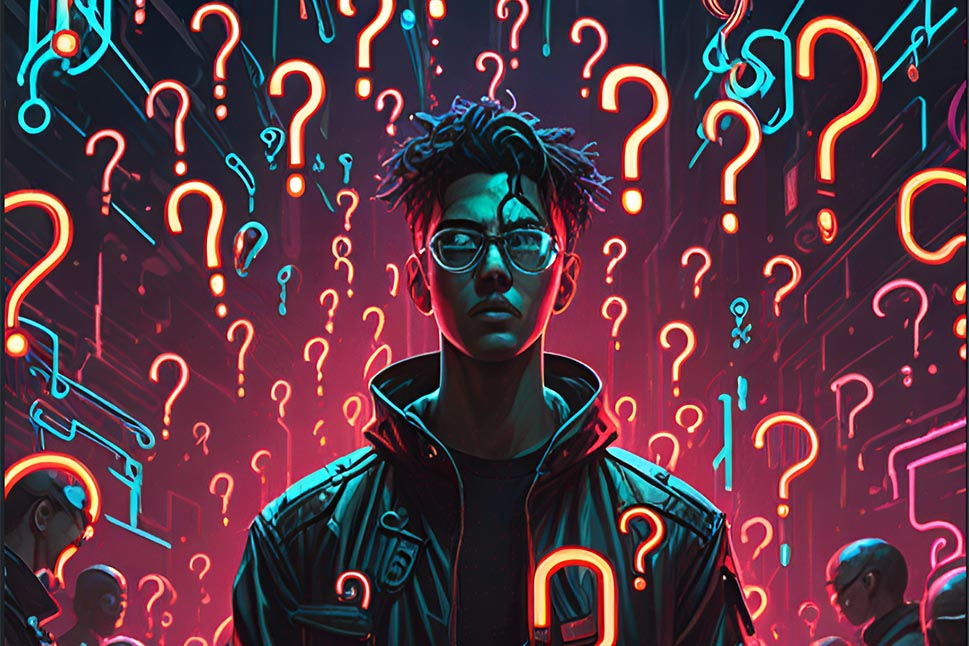
A Quiz AI creates can be a revolution is how we perceive testing and expanding our knowledge. AI makes these quizzes incredibly versatile, but also super easy to create and fun to participate in!

Unleash Your Imagination, Shape Your Story
Pluxia, 2023.


Unleash Your Imagination, Shape Your Story
Pluxia, 2023.
